Establishing NetworkTables Connections#
Glass uses the NetworkTables protocol to establish a connection with your robot program. It is also used to transmit and receive data to and from the robot.
Connecting to a Robot#
When Glass is first launched, you will see two widgets – NetworkTables Settings and NetworkTables. To connect to a robot, select Client under Mode in the NetworkTables Settings widget, enter your team number and click on Apply.
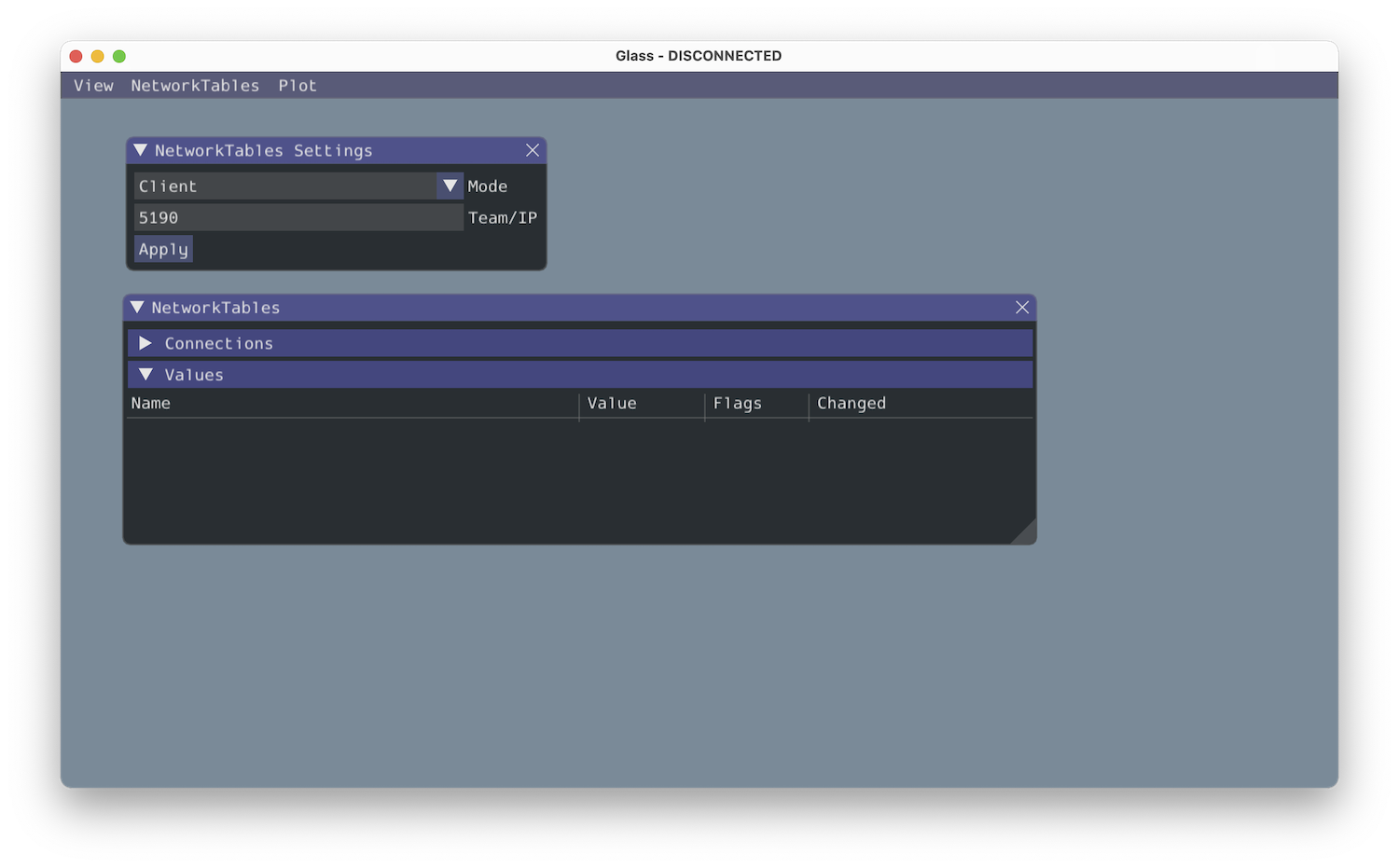
You can also connect to a robot that is running in simulation on your computer (including Romi robots) by typing in localhost into the Team/IP box.
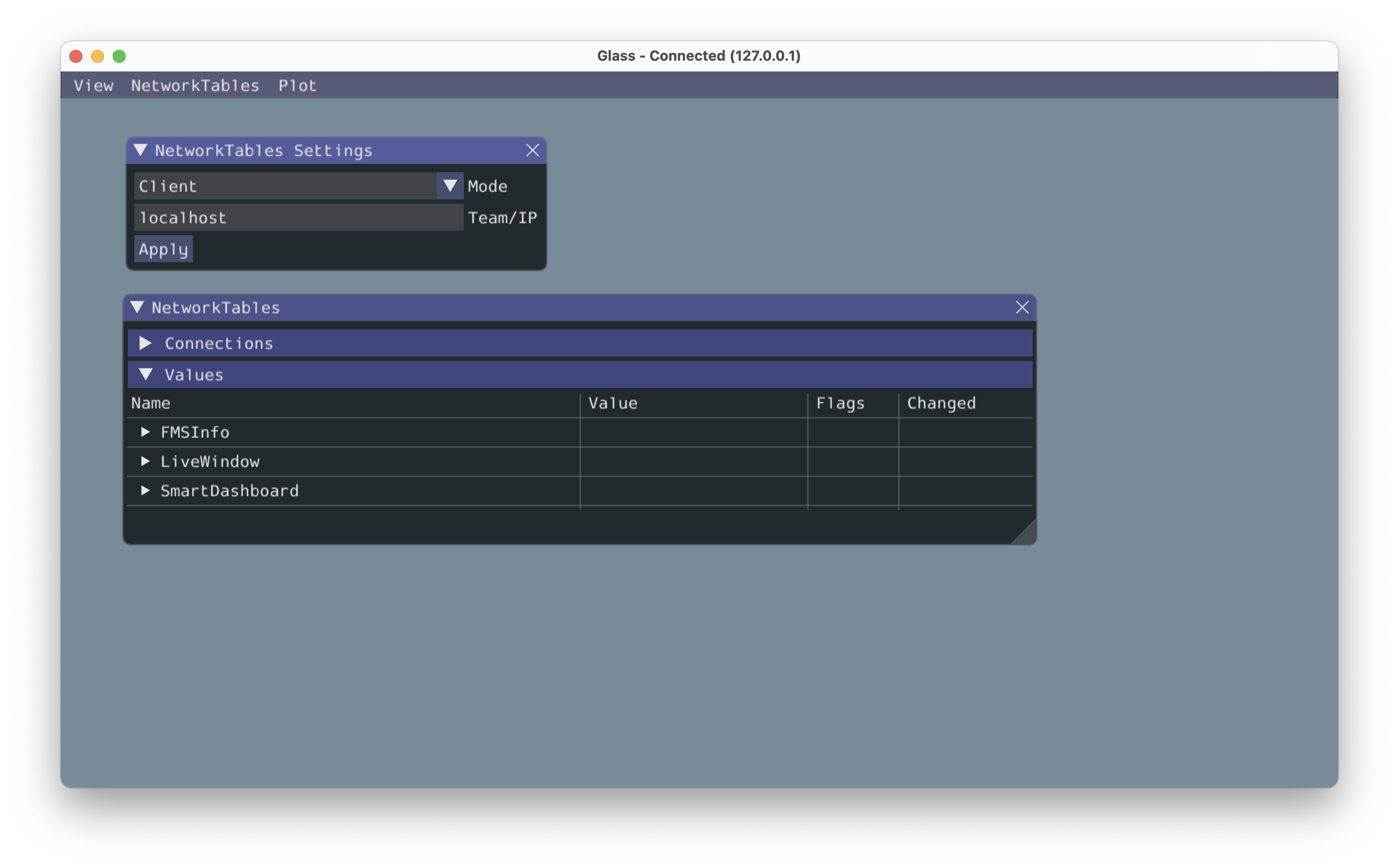
חשוב
The NetworkTables connection status is always visible on the title bar of the Glass application.
Viewing NetworkTables Entries#
The NetworkTables widget can be used to view all entries that are being sent over NetworkTables. These entries are hierarchically arranged by main table, sub-table, and so on.
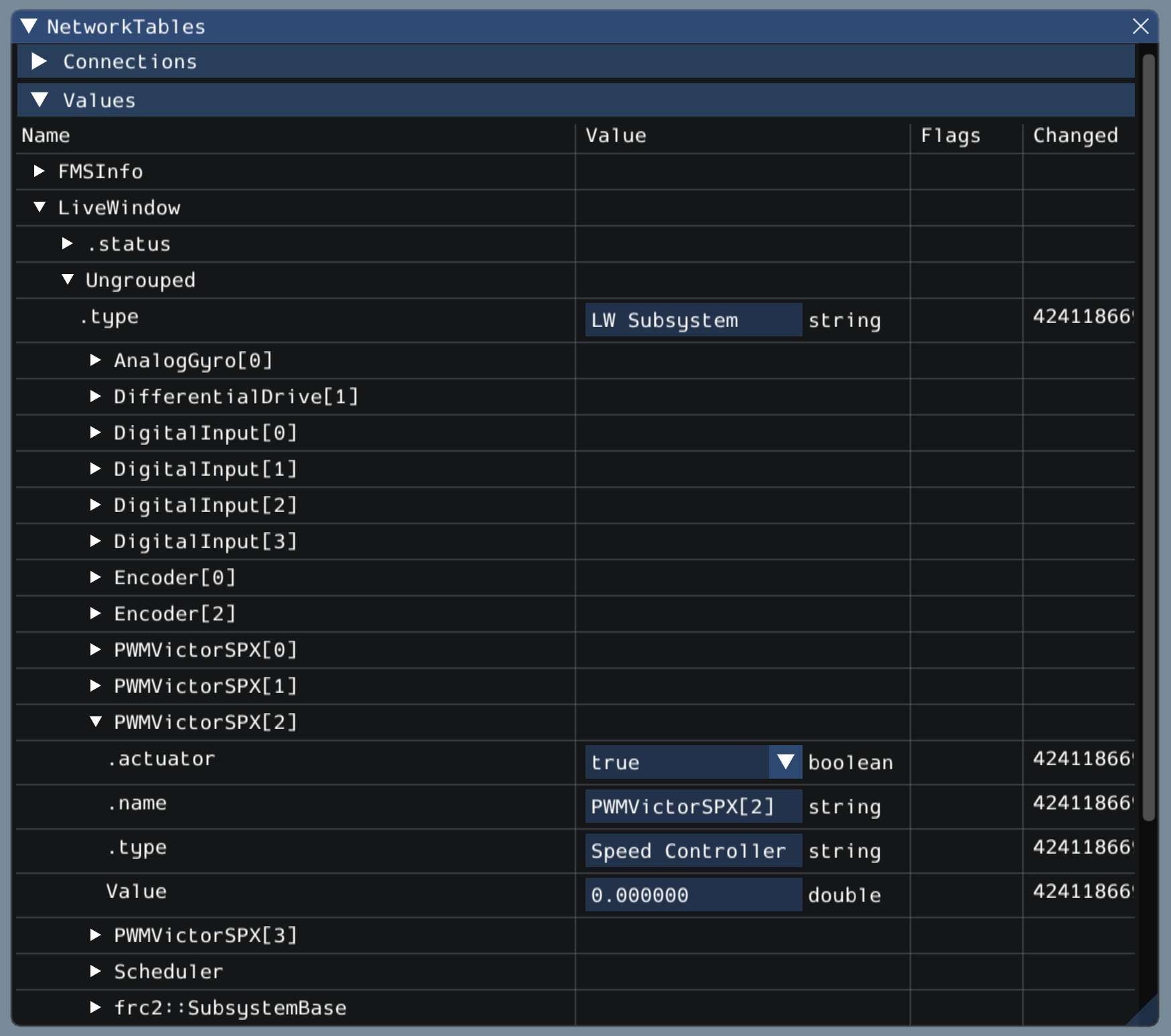
Furthermore, you can view all connected NetworkTables clients under the Connections pane of the widget.